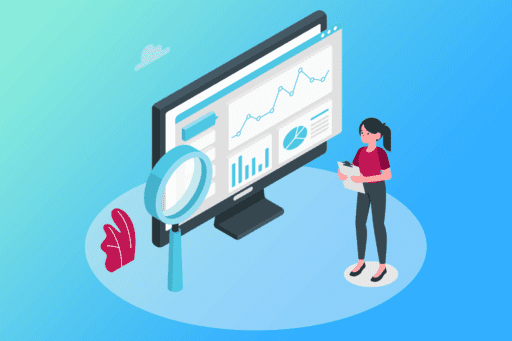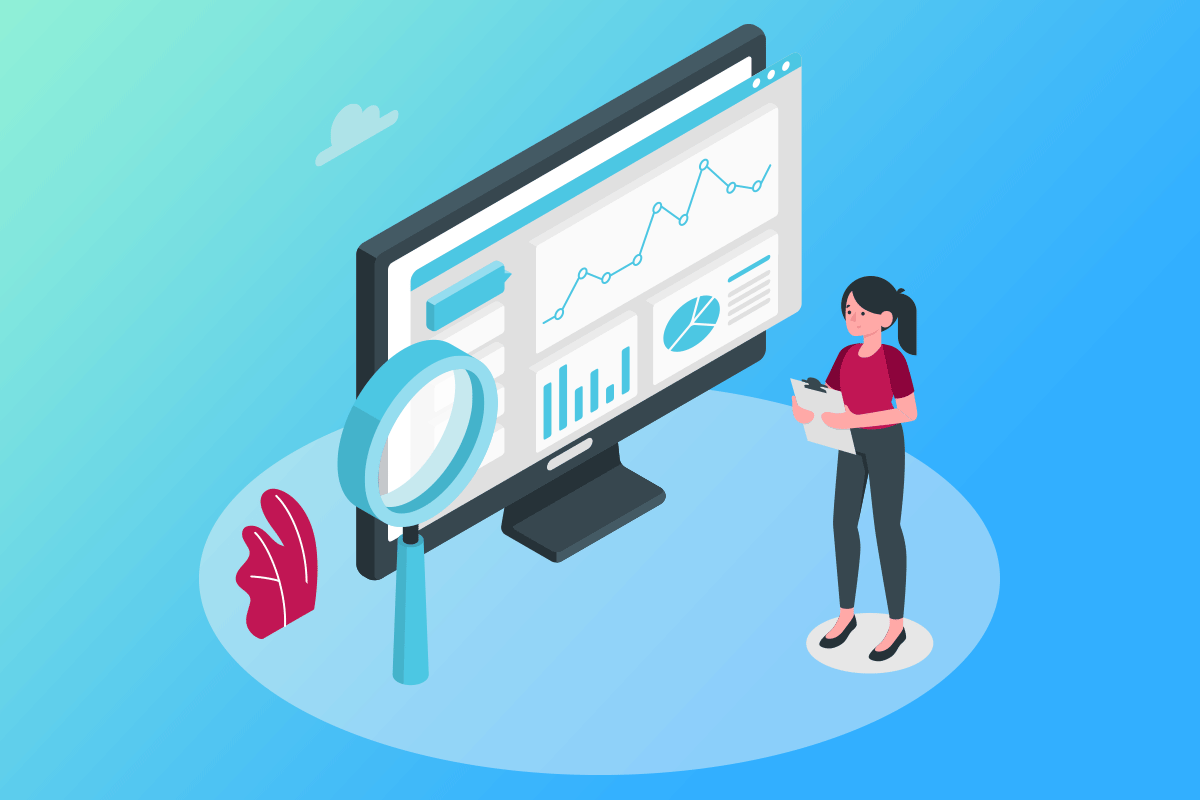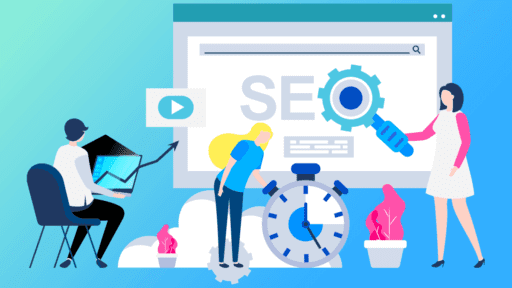A/B testing is a powerful technique used by marketers and businesses to improve their websites and digital campaigns. In Google Analytics 4 (GA4), A/B testing allows you to compare two different versions of a page, feature, or content to see which one performs better in terms of user engagement and conversions.
By running controlled experiments, businesses can gather valuable data to make data-driven decisions and enhance user experience. GA4’s integrated testing tools provide a straightforward way to set up, monitor, and analyze A/B tests, making it easier to fine-tune your digital strategies.
What is A/B Testing and Why Is It Important?
A/B testing, also known as split testing, is a method of comparing two versions of a webpage, app, or other digital asset to determine which one performs better. In this experiment, one group of users is shown the original version (the control), while another group sees a modified version (the variant).
The goal is to assess how changes, such as different headlines, button placements, or designs, affect key metrics like conversion rates or web user engagement. By testing these variations on a smaller audience before making widespread changes, businesses can gather data that helps them make informed decisions.
How Google Analytics 4 Supports A/B Testing
Google Analytics 4 (GA4) offers a powerful suite of tools to support A/B testing, making it easier for businesses to track and analyze their experiments. While GA4 itself doesn’t have built-in A/B testing features, it integrates seamlessly with Google Optimize, a tool specifically designed for running experiments.
With Google Optimize, users can create different versions of a webpage and monitor how each performs through the data collected in GA4. This integration ensures that all test results and user behavior are tracked in one place, making it easier to draw meaningful conclusions.
Choosing the Right Metrics for Your A/B Test
Choosing the right metrics for your A/B test is crucial to have that you are measuring what truly matters for your business goals. Common metrics to focus on include conversion rates, click-through rates, and bounce rates.
Conversion rate is often the primary goal of many A/B tests, especially for e-commerce sites, as it directly reflects how well your page persuades visitors to take a desired action, such as making a purchase or signing up for a newsletter. Tracking click-through rates can be important when testing changes to calls to action or button placements.
How Long Should You Run an A/B Test in GA4?
The duration of an A/B test in Google Analytics 4 (GA4) depends on several factors, such as traffic volume, the significance of the changes being tested, and the desired level of statistical confidence. Generally, an A/B test should run long enough to gather a sufficient sample size, meaning enough data is collected to make reliable conclusions.
A good rule of thumb is to run the test for at least 1-2 weeks to account for variations in traffic patterns, weekends, holidays, and other factors that could influence results. This period allows enough time to observe consistent behavior and trends among users.
Understanding Statistical Significance in A/B Testing
Statistical significance is a critical concept in A/B testing, as it helps determine whether the observed differences between the variations are due to actual changes or simply the result of random chance.
In simple terms, statistical significance tells you how likely it is that the observed results will hold true in a larger sample. A common threshold for statistical significance is 95%, which means there is only a 5% chance that the results occurred randomly.
Conclusion
A/B testing in Google Analytics 4 offers a reliable way to understand what works best for your audience. By experimenting with different variations of content, layout, or user flow, businesses can identify areas for improvement and increase conversion rates.
As GA4 continues to evolve, its enhanced reporting and testing features will provide even deeper insights. With careful planning and ongoing optimization, A/B testing can become an invaluable part of any data-driven marketing strategy.
FAQs
1. What is A/B testing in Google Analytics 4?
A: A/B testing in GA4 involves comparing two different versions of a webpage or app feature to see which one performs better. The test splits traffic between the two versions, and the data collected allows you to analyze which version leads to more user engagement, conversions, or other key metrics.
2. How do I set up an A/B test in Google Analytics 4?
A: To set up an A/B test in GA4, you need to use Google Optimize, which integrates with GA4. First, create an account on Google Optimize, then set up an experiment by defining the variants (versions) you want to test. After that, you’ll need to configure the audience and goals for your test.
3. How long should an A/B test run in Google Analytics 4?
A: The duration of an A/B test depends on factors such as the volume of traffic and the significance of the results. Generally, a test should run long enough to collect enough data to reach statistical significance. This can range from a few days to several weeks.
4. What metrics should I focus on during an A/B test in Google Analytics 4?
A: The key metrics to track during an A/B test in GA4 include conversion rates, click-through rates, bounce rates, and time on page. The specific metrics will depend on the goals of your test. For example, if you’re testing a call-to-action button, you may want to focus on click-through rates.