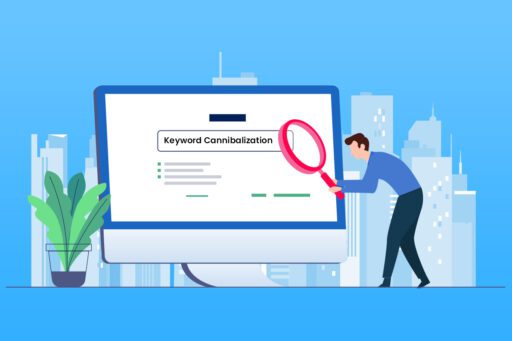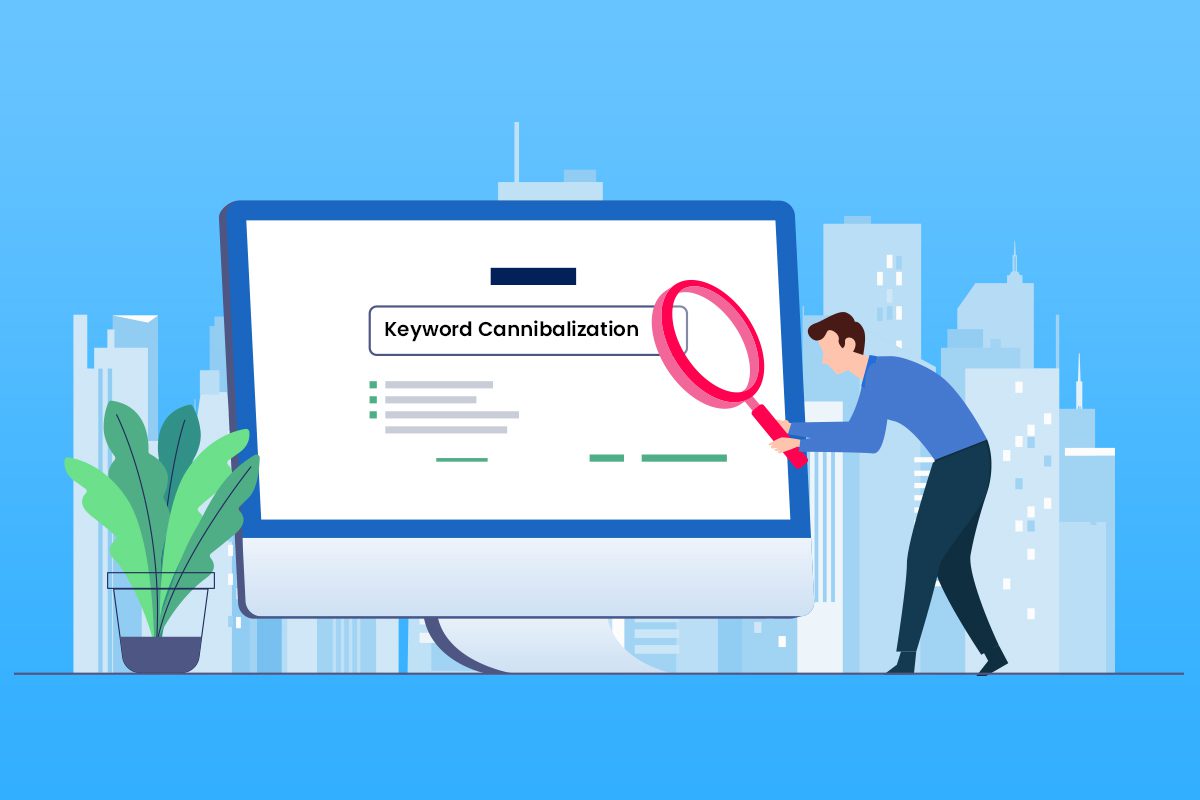When it comes to digital marketing, many people think that using lots of keywords will help their content show up higher in search results. The logic seems simple: the more keywords, the better the chances of ranking! However, this approach can sometimes backfire.
In this article, we’ll explore what keyword cannibalization is, why it’s harmful, how to spot it, and most importantly, how to fix it.
What Is Keyword Cannibalization?
Keyword cannibalization happens when multiple pages on your website are optimized for the same search term. Instead of helping you, this makes your pages compete against each other, causing all of them to rank poorly.
For example if you want to learn about link building. You search for “link building” on Google and find two articles from the same site covering nearly the same topic. Which one should you click? This can confuse readers and makes it difficult for search engines to know which page to rank higher.
How to Spot Keyword Cannibalization?
If you think your website might have some keyword cannibalization issues, don’t worry! Here are some easy ways to find and fix them:
1. Search Through Your Website
A simple method to check is to look up your own content. For instance, if you are writing about digital marketing, search for common keywords like “SEO strategies” or “marketing tips for beginners” on Google. This search will show you which of your pages are competing for the same keywords.
2. Use Google-Specific Site Search
Make it easier by typing your site name before the search term. For example, you can search for “site.com SEO strategies.” This helps you see all the pages indexed for that keyword.
3. Use Keyword Research Tools
Consider using tools like Ubersuggest to help find and research keywords. These tools can give you insights and data that will help you spot keyword cannibalization faster and save time and effort.
How to Fix it?
Fixing keyword cannibalization involves selecting a primary page for each affected keyword and signaling to Google which page should rank highest. Choose a preferred page, often called the “primary” or “principal” page,” for each keyword you’re targeting. The method you choose depends on your specific situation. Here are common solutions:
- Redirects: Duplicate pages you no longer need
- Canonical Tags: Duplicate pages you want to keep
- Optimize Links and Content: Similar pages you wish to retain
- Content Creation: No existing pages that meet the search intent for the keyword
- Noindex Tags: Similar pages that need to be kept, when other solutions are impractical
Let’s have a detailed look at each of them:
I. Redirects
You likely only need one if you have multiple pages targeting the same keyword and serving the same search intent. Examples include:
- Several blog posts on the same topic
- Outdated landing pages
- Similar FAQ pages
To implement redirects:
Analyze Overlapping URLs: Choose the strongest SEO page based on metrics such as:
- Backlinks: Check the number of backlinks using tools like Semrush’s Backlink Analytics.
- Rankings: Identify which page ranks highest for the targeted keywords via Google Search Console or Semrush’s Position Tracking.
- Traffic: Measure the total visits to each page over the past month using Google Analytics or Semrush’s Organic Traffic Insights.
Draft an Updated Version: Improve your chosen page by incorporating valuable content from cannibalized pages and optimizing for your target keywords.
Execute the Following Steps:
- Publish the updated version on the preferred URL.
- Set up 301 redirects from the overlapping pages to the chosen page.
- Update any internal links that point to the redirected pages.
- Remove the redirected URLs from your sitemap as per Google’s guidelines.
This method consolidates ranking power in one place, and Google typically removes redirected URLs from its index within a few weeks. However, keep the redirects active for at least a year to make sure the transition is smooth.
II. Canonical Tags
When you need to retain duplicate or similar pages without adding SEO value, use canonical tags. This approach is ideal for:
- PPC landing pages
- Alternative product category paths
- Pages with complex URL parameters
To implement canonical tags, add the following line to the HTTP header of the cannibalized page. This informs Google of the primary version of the duplicate page, helping consolidate your website ranking.
III. Optimize Links and Content
Cannibalization can also happen when a more authoritative page overshadows a similar one. Like if you have a general laptops page that overshadows a specific gaming laptops page. To correct this:
- Build Internal Links: Link from the broader page to the more relevant one using descriptive anchor text.
- Optimize Content: Make sure the preferred page is optimized for its target keyword by including it in essential areas like:
- Title tag
- URL slug
- H1 tag
- Product listings
Utilizing tools like Semrush’s On-Page SEO Checker can provide insights on optimizing your preferred page effectively.
IV. Content Creation
If keyword cannibalization arises from multiple related pages targeting the same keyword, consider creating a dedicated page that addresses the users needs more effectively.
- Optimize the New Page: Make sure the new page is well-optimized for the keyword.
- Adjust Existing Pages: Replace the targeted keyword in your pages with more specific terms and add links to the new category page.
V. Noindex Tags
If other solutions are not practical, consider using noindex tags. This HTML code instructs search engines not to index a specific page. Using no-index tags can prevent cannibal pages from competing with your preferred page, but remember that this method doesn’t forward ranking signals, so it should only be used when absolutely necessary.
5 Tips to Prevent Keyword Cannibalization
It’s great to find and fix this issue, but it’s even better to prevent it from happening in the first place. Here are some helpful strategies:
1. Create a Targeted Keyword Strategy
The key to avoiding keyword cannibalization is to have a clear keyword strategy. Make sure each page is targeting a different keyword. For example, instead of having several pages for “SEO tips,” focus on unique phrases like “digital marketing strategy” or “SEO for beginners.” This way, you can cover different angles without overlapping.
2. Track Keyword Rankings and Performance
Once you’ve set your keywords, keep an eye on how they’re performing. By regularly checking keyword analytics, you can see which keywords are doing well, which are too competitive, and which may be causing cannibalization.
You can use tools like Google Analytics or Ubersuggest to track this data and adjust your strategy as needed.
3. Focus on Topics First, Keywords Second
Sometimes, it occurs because you prioritize keywords over meaningful content. Instead of just chasing keywords, try focusing on topics that matter to your audience. Understand what your readers are interested in, and create valuable content around those topics. This will naturally lead to relevant keywords without the risk of cannibalization.
4. Do Regular Content Audits
Now that you have a solid keyword strategy, conduct regular audits of your content. Ask yourself questions like:
- Are your topics still relevant?
- Is the information up to date?
- Are you prioritizing the right keywords?
These audits will help you stay on track with your audience’s interests and marketing goals.
5. Create Comprehensive Pages
Instead of splitting a complex topic into several smaller posts, consider creating one comprehensive page. For example, if you’re writing about “how to make money through blogging,” it’s better to combine all aspects into one detailed guide rather than having multiple posts that overlap. This approach helps you target long-tail keywords and improves your SEO without competing against yourself.
Conclusion
Previously some believed that using the same keyword across multiple pages would improve their rankings. But that’s not the case anymore! Competing with yourself for the same keywords can lower your success.
If you discover keyword cannibalization, fixing it is straightforward. Adjust your optimization, delete unnecessary posts, or merge similar content.
FAQs
1. Is keyword cannibalization bad?
It harms SEO by causing multiple pages to compete against each other for the same rank, which can lower the visibility of both pages and waste your marketing efforts.
2. How can I target long-tail keywords without cannibalizing keywords?
You can target long-tail keywords by optimizing each post with unique long-tail keywords instead of creating multiple pieces for the same search query. Consider making a comprehensive guide as a landing page instead of several smaller, competing subtopic pages.
3. What’s the difference between keyword stuffing and keyword cannibalization?
Keyword stuffing involves overusing a keyword within a single page, while keyword cannibalization occurs when multiple pages compete for the same keyword. To avoid cannibalization, focus on creating one comprehensive post or use distinct keywords for different posts.